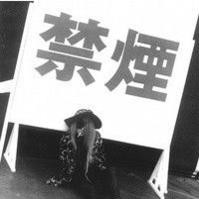介绍
在现代的软件开发中,很多应用程序需要与其他系统或服务进行通信。而Web Service是一种常用的跨平台通信方式,特别适用于不同技术、不同语言之间的交互。在.NET Core中,我们可以通过简单的代码来调用Web Service,实现各种功能。
本篇博客将介绍如何在.NET Core中调用Web Service,并且提供了一些实用的示例代码。
前提条件
在开始之前,确保你已经安装了.NET Core SDK,并且具备基本的C#编程知识。
创建.NET Core项目
首先,我们需要创建一个.NET Core项目。可以使用命令行工具,也可以使用可视化开发工具如Visual Studio。
打开命令行工具,运行以下命令来创建一个新的.NET Core项目:
dotnet new console -n WebServiceExample
这将在当前目录下创建一个名为"WebServiceExample"的新项目。然后,进入项目所在的目录:
cd WebServiceExample
添加Web Service引用
接下来,我们需要添加对Web Service的引用。在.NET Core中,可以使用SVCUTIL来生成Web Service的代理类。
首先,进入项目的根目录,并使用以下命令来生成代理类:
svcutil -n:*,YourNamespace http://yourwebserviceurl
其中"YourNamespace"是你自己定义的命名空间名称,"http://yourwebserviceurl"是Web Service的URL地址。
生成的代理类将会保存在项目的根目录下。然后,将生成的代理类文件添加到项目中。
调用Web Service
现在,我们可以通过生成的代理类来调用Web Service了。在.NET Core中,我们可以使用HttpClient类来发送SOAP请求。
首先,打开Program.cs文件,并添加以下代码:
using System;
using System.Net;
using System.Net.Http;
using System.Threading.Tasks;
using YourNamespace;
namespace WebServiceExample
{
class Program
{
static async Task Main(string[] args)
{
ServiceClient client = new ServiceClient();
HttpClient httpClient = new HttpClient();
// 设置Web Service的URL地址
httpClient.BaseAddress = new Uri("http://yourwebserviceurl");
// 设置SOAP请求的内容
string soapRequest = @"<Envelope>
<Body>
<!-- SOAP请求内容 -->
</Body>
</Envelope>";
// 发送SOAP请求
HttpResponseMessage response = await httpClient.PostAsync("", new StringContent(soapRequest));
// 处理响应
if (response.IsSuccessStatusCode)
{
// 提取响应内容
string soapResponse = await response.Content.ReadAsStringAsync();
// 处理响应数据
// ...
}
else
{
// 处理错误
Console.WriteLine("Web Service请求出错:{0} - {1}", response.StatusCode, response.ReasonPhrase);
}
}
}
}
在这个示例中,我们创建了一个ServiceClient实例,并设置了HttpClient的BaseAddress属性为我们的Web Service的URL地址。然后,我们定义了一个SOAP请求内容,并通过HttpClient发送SOAP请求。最后,根据响应的状态码来处理响应。
示例
以下是一些常见的Web Service调用示例:
查询天气信息
string weatherRequest = @"<GetWeather>
<City>Shanghai</City>
</GetWeather>";
HttpResponseMessage response = await httpClient.PostAsync("", new StringContent(weatherRequest));
if (response.IsSuccessStatusCode)
{
string weatherResponse = await response.Content.ReadAsStringAsync();
// 解析天气信息
// ...
}
else
{
Console.WriteLine("查询天气失败:{0} - {1}", response.StatusCode, response.ReasonPhrase);
}
发送电子邮件
string emailRequest = @"<SendEmail>
<To>user@example.com</To>
<Subject>Hello</Subject>
<Body>Hi, how are you?</Body>
</SendEmail>";
HttpResponseMessage response = await httpClient.PostAsync("", new StringContent(emailRequest));
if (response.IsSuccessStatusCode)
{
Console.WriteLine("电子邮件发送成功");
}
else
{
Console.WriteLine("发送电子邮件失败:{0} - {1}", response.StatusCode, response.ReasonPhrase);
}
查询股票信息
string stockRequest = @"<GetStock>
<Symbol>AAPL</Symbol>
</GetStock>";
HttpResponseMessage response = await httpClient.PostAsync("", new StringContent(stockRequest));
if (response.IsSuccessStatusCode)
{
string stockResponse = await response.Content.ReadAsStringAsync();
// 解析股票信息
// ...
}
else
{
Console.WriteLine("查询股票失败:{0} - {1}", response.StatusCode, response.ReasonPhrase);
}
结语
在这篇博客中,我们介绍了如何在.NET Core中调用Web Service,并提供了一些实用的示例代码。希望这些内容能帮助你在实际项目中顺利地使用Web Service。如果你有任何问题或疑问,欢迎留言讨论!
参考链接:
欢迎关注我的博客,获取更多有关.NET Core的相关文章和教程。谢谢阅读!
本文来自极简博客,作者:紫色风铃,转载请注明原文链接:.NET Core调用WebService