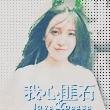引言
在当今的网络世界中,安全性是应用程序设计的一个重要方面。安全套接字层(SSL)协议提供了一种加密通信的方式,以保护敏感信息的传输。Spring Boot是一个流行的Java框架,通过简化配置和提供自动化功能,使得实现SSL协议变得容易。本文将介绍如何在Spring Boot应用程序中使用SSL,并提供一些有关配置和最佳实践的指导。
创建自签名证书
在使用SSL之前,我们需要创建一个自签名的数字证书。以下是一些简单步骤来生成证书:
-
打开终端并导航到
$JAVA_HOME/bin目录下。 -
运行以下命令来生成一个私钥:
keytool -genkeypair -alias mykey -keyalg RSA -keysize 2048 -storetype PKCS12 -keystore keystore.p12 -validity 3650 -
按照提示输入与证书相关的信息,例如密钥口令和组织名称。
-
这将生成一个名为
keystore.p12的证书文件。
将证书添加到Spring Boot应用程序
现在我们已经创建了证书,下一步是将它添加到Spring Boot应用程序中。
-
将
keystore.p12文件复制到Spring Boot项目的根目录。 -
在
application.properties文件中添加以下SSL配置:server.ssl.key-store=classpath:keystore.p12 server.ssl.key-store-password=your_password server.ssl.key-store-type=PKCS12 server.ssl.key-alias=mykey -
将
your_password替换为您在步骤2中输入的密钥口令。 -
确保在
pom.xml文件中引入了Spring Boot的Web和Security依赖:<dependency> <groupId>org.springframework.boot</groupId> <artifactId>spring-boot-starter-web</artifactId> </dependency> <dependency> <groupId>org.springframework.boot</groupId> <artifactId>spring-boot-starter-security</artifactId> </dependency> -
运行Spring Boot应用程序,并在浏览器中访问
https://localhost:8080。您将看到浏览器警告,因为我们使用的是自签名证书。点击继续前往网站以继续。
配置HTTPS重定向
为了强制使用HTTPS连接,我们可以配置一个重定向。在Spring Boot中,我们可以通过以下方式实现:
-
在主类中添加以下配置:
import org.springframework.boot.autoconfigure.SpringBootApplication; import org.springframework.boot.web.server.ConfigurableWebServerFactory; import org.springframework.boot.web.servlet.server.ConfigurableServletWebServerFactory; import org.springframework.boot.web.embedded.tomcat.TomcatServletWebServerFactory; import org.springframework.boot.web.servlet.server.ServletWebServerFactory; import org.springframework.context.annotation.Bean; @SpringBootApplication public class Application { public static void main(String[] args) { SpringApplication.run(Application.class, args); } @Bean public ConfigurableServletWebServerFactory webServerFactory() { TomcatServletWebServerFactory factory = new TomcatServletWebServerFactory() { @Override protected void postProcessContext(org.apache.catalina.Context context) { SecurityConstraint securityConstraint = new SecurityConstraint(); securityConstraint.setUserConstraint("CONFIDENTIAL"); SecurityCollection securityCollection = new SecurityCollection(); securityCollection.addPattern("/*"); securityConstraint.addCollection(securityCollection); context.addConstraint(securityConstraint); } }; factory.addAdditionalTomcatConnectors(initiateHttpConnector()); return factory; } private Connector initiateHttpConnector() { Connector connector = new Connector(TomcatServletWebServerFactory.DEFAULT_PROTOCOL); connector.setScheme("http"); connector.setPort(8080); connector.setSecure(false); connector.setRedirectPort(8443); return connector; } } -
这将将HTTP请求重定向到HTTPS端口。接下来,运行应用程序并在浏览器中访问
http://localhost:8080。您将被重定向到https://localhost:8443。
结论
在本文中,我们学习了如何使用Spring Boot和SSL来保护应用程序中的数据传输。我们创建了自签名证书,并将其配置到Spring Boot应用中。此外,我们还添加了一个重定向,以确保所有请求都是通过HTTPS进行的。这些步骤将帮助您增强应用程序的安全性,并保护用户的敏感信息。希望本文能为您提供有关Spring Boot SSL的详细信息,并帮助您在项目中实现安全的数据传输。
原文地址:Spring Boot SSL中文文档
本文来自极简博客,作者:秋天的童话,转载请注明原文链接:Spring Boot SSL中文文档