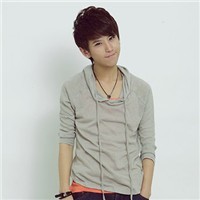简介
对于拥有多个微服务的大型软件系统来说,实时监控和优化性能是至关重要的。App.Metrics是一种支持多种数据源的开源库,它可以帮助我们在.NET Core应用程序中收集和记录性能指标。InfluxDB是一种流行的时间序列数据库,它可以存储和查看这些指标。而Grafana是一个强大的数据可视化工具,可以将InfluxDB中的数据展示为丰富的仪表盘。
本文将详细介绍如何使用App.Metrics、InfluxDB和Grafana来实现统一的性能监控系统,帮助开发者实时追踪和分析微服务的性能指标。我们将使用.NET Core微服务作为演示示例。
准备工作
- 在本地或云上安装和配置InfluxDB和Grafana。
- 创建一个.NET Core微服务项目,并安装App.Metrics和相关依赖。
- 确保所有微服务都已经添加了App.Metrics的相关代码。
配置App.Metrics
将以下代码段添加到每个微服务的Startup.cs文件中的ConfigureServices方法中:
services.AddMetrics()
.AddSystemMetrics()
.AddMetricsMiddleware(options =>
{
options.IgnoredHttpStatusCodes = new[] { 404 };
})
.AddMetricsEndpoints(options =>
{
options.MetricsTextEndpointOutputFormatter = new MetricsPrometheusTextOutputFormatter();
options.MetricsEndpointOutputFormatter = new MetricsPrometheusProtobufOutputFormatter();
})
.AddHealthChecks();
这个代码段会注册App.Metrics的相关功能,并配置了忽略HTTP状态码为404的指标。
配置InfluxDB
在appsettings.json文件中添加以下配置信息:
"InfluxDB": {
"Url": "http://localhost:8086",
"Database": "performance_metrics",
"Username": "your_username",
"Password": "your_password"
}
这个配置会告诉我们的微服务应用程序连接到InfluxDB,并将性能指标存储在performance_metrics数据库中。请记得将your_username和your_password替换为实际的用户名和密码。
创建一个名为InfluxDBMetricsReporter.cs的新文件,并将以下代码段添加到其中:
using App.Metrics;
using App.Metrics.Reporting.InfluxDB;
using Microsoft.Extensions.Options;
public class InfluxDBMetricsReporter : IStartable
{
private readonly IMetricsRoot _metrics;
private readonly InfluxDBOptions _options;
private readonly InfluxDBReporter _reporter;
public InfluxDBMetricsReporter(IMetricsRoot metrics, IOptions<InfluxDBOptions> options)
{
_metrics = metrics;
_options = options.Value;
_reporter = new InfluxDBReporter(_metrics, _options.Url,
_options.Database, _options.Username, _options.Password,
TimeSpan.FromSeconds(_options.Interval));
}
public void Start()
{
_reporter.Start();
}
}
在Startup.cs文件中的ConfigureServices方法中添加以下代码段:
services.Configure<InfluxDBOptions>(Configuration.GetSection("InfluxDB"));
services.AddSingleton<IStartable>(provider =>
{
var metrics = provider.GetRequiredService<IMetricsRoot>();
var options = provider.GetRequiredService<IOptions<InfluxDBOptions>>();
return new InfluxDBMetricsReporter(metrics, options);
});
这些代码会配置InfluxDBMetricsReporter,并将其作为单例服务添加到DI容器中。
配置Grafana
打开Grafana,添加一个名为"Performance Metrics"的数据源,并设置其指向InfluxDB的URL、数据库和认证信息。
创建一个仪表盘,并添加一个名为"API Requests"的面板。设置数据源为"Performance Metrics",选择所需的微服务和指标,并根据需要进行自定义。
总结
通过使用App.Metrics、InfluxDB和Grafana,我们可以实现一个统一的性能监控系统,帮助我们实时追踪和分析.NET Core微服务的性能指标。通过适当的配置和自定义,我们可以获得丰富的数据可视化效果,以支持系统的优化和调试工作。
希望这篇博客能对您理解和实践性能监控系统有所帮助。如果您有任何问题或建议,请随时与我联系。
参考资料
本文来自极简博客,作者:数字化生活设计师,转载请注明原文链接:.NET Core微服务 App.Metrics InfluxDB Grafana实现统一性能监控