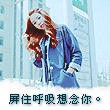前言
在现代网页设计中,全屏滚动效果已经成为了一种很流行的设计趋势。它能够让网页内容更加生动有趣,提升用户体验,因此被广泛应用在各种网页中。
本篇博客将向大家介绍如何使用JavaScript来实现网页的全屏滚动效果。我们将通过编写简单的代码,让网页实现平滑的滚动切换,以及添加导航条和动画效果,使得网页更加丰富多样。
实现原理
要实现网页的全屏滚动效果,我们需要监听用户的滚动操作,并根据滚动的位置来决定页面切换的位置和样式。
下面是我们实现全屏滚动效果的主要步骤:
- 监听用户的滚动操作,通过
mousewheel事件或DOMMouseScroll事件来触发滚动事件。 - 根据滚动的方向判断用户是向上滚动还是向下滚动,然后计算下一个页面的位置。
- 使用动画效果,使页面平滑地滚动到目标位置。
- 更新导航条的状态,高亮显示当前页面对应的导航项。
实现过程
下面是一个基本的使用JavaScript实现网页全屏滚动效果的示例代码:
// 需要滚动的页面数量
const PAGE_COUNT = 5;
// 当前页面索引
let currentIndex = 0;
// 页面切换动画是否正在进行中
let isAnimating = false;
// 监听滚动事件
window.addEventListener('mousewheel', handleMouseWheel);
window.addEventListener('DOMMouseScroll', handleMouseWheel);
function handleMouseWheel(event) {
if (isAnimating) return;
// 获取滚动方向
const delta = event.wheelDelta ? event.wheelDelta : -event.detail;
// 向上滚动
if (delta > 0 && currentIndex > 0) {
currentIndex--;
// 向下滚动
} else if (delta < 0 && currentIndex < PAGE_COUNT - 1) {
currentIndex++;
}
scrollToPage(currentIndex);
}
function scrollToPage(index) {
isAnimating = true;
const pageHeight = window.innerHeight;
// 计算目标位置
const targetPosition = -index * pageHeight;
// 使用动画效果滚动页面
animateScroll(window.pageYOffset, targetPosition, 1000, function() {
isAnimating = false;
});
// 更新导航条状态
updateNavigation(index);
}
function animateScroll(startPosition, targetPosition, duration, callback) {
const distance = targetPosition - startPosition;
const startTime = performance.now();
function step(timestamp) {
const progress = (timestamp - startTime) / duration;
const position = startPosition + distance * progress;
window.scrollTo(0, position);
if (progress < 1) {
window.requestAnimationFrame(step);
} else {
callback && callback();
}
}
window.requestAnimationFrame(step);
}
function updateNavigation(index) {
const navigationItems = document.querySelectorAll('.navigation-item');
navigationItems.forEach(item => {
item.classList.remove('active');
});
navigationItems[index].classList.add('active');
}
上述代码中,我们定义了一些必要的变量,如页面数量、当前页面索引和页面切换动画状态等。然后,我们监听用户的滚动事件,并根据滚动位置和方向来切换页面。
通过scrollToPage函数,我们可以将页面滚动到指定的位置。这里使用animateScroll函数来实现平滑的滚动动画效果。
最后,我们使用updateNavigation函数来更新导航条的状态,高亮显示当前页面对应的导航项。
添加导航条和动画效果
我们可以通过给页面添加导航条和动画效果来进一步提升用户体验,使得网页更加生动有趣。
首先,我们可以在页面中添加一个导航条,并通过CSS样式来定义其样式和动画效果。例如:
<nav class="navigation">
<ul>
<li class="navigation-item active"></li>
<li class="navigation-item"></li>
<li class="navigation-item"></li>
<li class="navigation-item"></li>
<li class="navigation-item"></li>
</ul>
</nav>
然后,我们可以通过给导航项添加点击事件来切换页面。例如:
const navigationItems = document.querySelectorAll('.navigation-item');
navigationItems.forEach((item, index) => {
item.addEventListener('click', () => {
scrollToPage(index);
});
});
最后,我们可以利用CSS的动画属性来实现页面切换的过渡效果。例如:
body {
overflow: hidden;
}
.page {
height: 100vh;
width: 100vw;
position: relative;
transition: transform 1s ease;
}
.page:nth-child(1) {
background-color: #000;
}
.page:nth-child(2) {
background-color: #333;
}
.page:nth-child(3) {
background-color: #666;
}
.page:nth-child(4) {
background-color: #999;
}
.page:nth-child(5) {
background-color: #ccc;
}
.navigation {
position: fixed;
left: 50%;
bottom: 20px;
transform: translateX(-50%);
}
.navigation ul {
display: flex;
list-style: none;
padding: 0;
margin: 0;
}
.navigation-item {
width: 12px;
height: 12px;
background-color: #ddd;
border-radius: 50%;
margin: 0 6px;
cursor: pointer;
transition: background-color 0.3s ease;
}
.navigation-item.active {
background-color: #333;
}
通过以上步骤,我们可以实现网页的全屏滚动效果,并给网页添加导航条和动画效果,让网页变得更加丰富多样。
总结
在现代网页设计中,全屏滚动效果已经成为了一种很流行的设计趋势。通过使用JavaScript,我们可以实现网页的全屏滚动效果,并通过添加导航条和动画效果来进一步提升用户体验。
希望本篇博客对你理解如何使用JavaScript实现网页全屏滚动效果有所帮助。如有任何疑问或建议,请随时留言。
注意:本文归作者所有,未经作者允许,不得转载