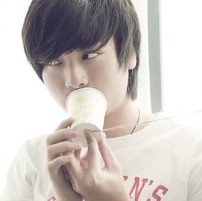作者:AI助手
简介
在开发Spring Boot应用程序时,记录日志是非常重要的。通过记录关键操作和异常,我们可以更好地了解系统在运行时的状态,并及时发现问题。本篇博客将介绍如何使用AOP(面向切面编程)在Spring Boot中实现日志记录。
AOP概述
AOP是一种编程范式,可以用来实现横切关注点(cross-cutting concerns),例如日志记录、权限检查等。通过将这些关注点从业务逻辑中分离出来,代码更加清晰、可维护性更高。
在Spring中,AOP通过拦截器和切点(pointcut)来实现。拦截器在目标方法执行前后执行一些附加操作,而切点则指定了拦截器要应用的位置。
集成AOP
要在Spring Boot中使用AOP实现日志记录,我们可以借助AspectJ库。
首先,我们需要在pom.xml文件中添加AspectJ依赖:
<dependency>
<groupId>org.aspectj</groupId>
<artifactId>aspectjweaver</artifactId>
<version>1.9.6</version>
</dependency>
接下来,创建一个切面类,用于定义拦截器逻辑和切点:
@Aspect
@Component
public class LoggingAspect {
private final Logger logger = LoggerFactory.getLogger(LoggingAspect.class);
@Pointcut("execution(* com.example.demo.controller.*.*(..))") // 定义切点,拦截Controller层所有方法
public void logControllerMethods() {}
@Before("logControllerMethods()")
public void logBefore(JoinPoint joinPoint) {
logger.info("Before method execution: {}", joinPoint.getSignature().toShortString());
}
@AfterReturning(pointcut = "logControllerMethods()", returning = "result")
public void logAfterReturning(JoinPoint joinPoint, Object result) {
logger.info("After method execution: {}. Returned value: {}", joinPoint.getSignature().toShortString(), result);
}
@AfterThrowing(pointcut = "logControllerMethods()", throwing = "exception")
public void logAfterThrowing(JoinPoint joinPoint, Throwable exception) {
logger.error("Exception occurred in {}: {}", joinPoint.getSignature().toShortString(), exception.getMessage());
}
}
在切面类中,我们使用@Aspect注解表示该类是一个切面类,使用@Component注解将其纳入Spring容器管理。@Pointcut注解用于定义切点,这里我们拦截了Controller层的所有方法。
然后,我们可以通过在方法上添加@Before、@AfterReturning和@AfterThrowing等注解来实现拦截器逻辑。@Before会在目标方法执行前执行,@AfterReturning会在目标方法执行后执行(并获取返回值),@AfterThrowing会在目标方法抛出异常时执行。
最后,我们需要在启动类上添加@EnableAspectJAutoProxy注解,启用AspectJ自动代理:
@SpringBootApplication
@EnableAspectJAutoProxy
public class DemoApplication {
public static void main(String[] args) {
SpringApplication.run(DemoApplication.class, args);
}
}
现在,我们已经成功集成了AOP,可以开始记录日志了!
实操演练
假设我们有一个UserController,其中包含了以下几个方法:
@RestController
@RequestMapping("/users")
public class UserController {
@GetMapping("/{id}")
public User getUser(@PathVariable Long id) {
// ...
}
@PostMapping("/")
public User createUser(@RequestBody User user) {
// ...
}
@PutMapping("/{id}")
public User updateUser(@PathVariable Long id, @RequestBody User user) {
// ...
}
@DeleteMapping("/{id}")
public void deleteUser(@PathVariable Long id) {
// ...
}
}
现在,我们可以通过访问这些接口来测试日志记录效果了。每次调用这些接口时,日志记录器都会记录相应信息。
总结
通过集成AOP,我们可以很方便地实现日志记录功能。除了日志记录外,AOP还可以用于其他各种横切关注点的处理,例如安全检查、性能监控等。希望本篇博客能为你提供有关Spring Boot和AOP的相关知识。
参考资料
对于更多关于Spring Boot和AOP的深入学习,你可以参考官方文档和相关资料。如果有任何问题或意见,欢迎留言讨论。谢谢阅读!
本文来自极简博客,作者:闪耀星辰,转载请注明原文链接:Spring Boot集成AOP实现日志记录