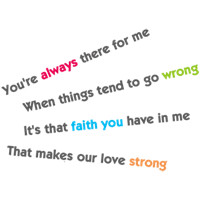Introduction
In Android development, HTTP requests often play a vital role in connecting with web services and retrieving data. To simplify HTTP operations, it is essential to have a reliable and efficient HTTP util class. In this blog post, we will discuss two important methods of making HTTP requests synchronously - SyncGET and SyncPOST.
SyncGET Method
The SyncGET method is used to make a synchronous GET request to a specified URL. It performs the following steps:
- Create a new instance of the
URLclass with the provided URL. - Open a connection to the URL by invoking the
openConnection()method on theURLinstance. - Set the request method to "GET" using the
setRequestMethod()method on the connection object. - Set the desired timeout for the connection using the
setConnectTimeout()andsetReadTimeout()methods. - Send the request to the server by calling the
connect()method on the connection object. - Read the response from the server by obtaining the input stream from the connection object and converting it to a string.
- Close the connection.
Here is an example of how to use the SyncGET method:
String response = HTTPUtil.syncGET("https://www.example.com/api/data");
SyncPOST Method
The SyncPOST method is used to make a synchronous POST request to a specified URL. It performs the following steps:
- Create a new instance of the
URLclass with the provided URL. - Open a connection to the URL by invoking the
openConnection()method on theURLinstance. - Set the request method to "POST" using the
setRequestMethod()method on the connection object. - Set the desired timeout for the connection using the
setConnectTimeout()andsetReadTimeout()methods. - Enable output on the connection object by invoking the
setDoOutput(true)method. - Write the request body to the output stream of the connection object.
- Send the request to the server by calling the
connect()method on the connection object. - Read the response from the server by obtaining the input stream from the connection object and converting it to a string.
- Close the connection.
Here is an example of how to use the SyncPOST method:
String requestBody = "param1=value1¶m2=value2";
String response = HTTPUtil.syncPOST("https://www.example.com/api/post", requestBody);
Conclusion
The SyncGET and SyncPOST methods provided by the Android HTTP util class allow developers to make synchronous HTTP requests conveniently. These methods handle all the necessary steps behind the scenes, making it easier to retrieve data from web services. By utilizing these methods, developers can streamline the process of integrating HTTP functionality into their Android applications.
Remember, making synchronous HTTP requests can potentially block the main thread and impact the responsiveness of your application. Consider using asynchronous methods or implementing background threads for longer operations to ensure a smooth user experience.
本文来自极简博客,作者:风吹麦浪,转载请注明原文链接:Android HTTP Util Class: SyncGET