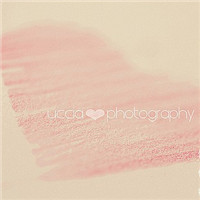在本篇博客中,将介绍如何使用Spring Boot项目连接Kafka并实现Kerberos认证。Kafka是一款分布式流式平台,用于处理实时数据流。Kerberos是一种网络认证协议,用于安全地在非受信任的网络中进行身份验证。
1. 添加Kafka依赖
首先,我们需要在Spring Boot项目的pom.xml文件中添加Kafka依赖。
<dependencies>
<!-- Kafka -->
<dependency>
<groupId>org.springframework.kafka</groupId>
<artifactId>spring-kafka</artifactId>
</dependency>
</dependencies>
2. 添加Kerberos依赖
除了Kafka依赖外,我们还需要添加Kerberos依赖。
<dependencies>
<!-- Kafka -->
<dependency>
<groupId>org.springframework.kafka</groupId>
<artifactId>spring-kafka</artifactId>
</dependency>
<!-- Kerberos -->
<dependency>
<groupId>org.apache.kerby</groupId>
<artifactId>kerby-pkix</artifactId>
<version>1.1.0</version>
</dependency>
</dependencies>
3. 配置Kerberos认证
接下来,我们需要在项目的配置文件application.properties中添加以下Kafka和Kerberos的配置信息。
# Kafka
spring.kafka.bootstrap-servers=your_kafka_servers
spring.kafka.properties.security.protocol=SASL_PLAINTEXT
spring.kafka.properties.sasl.kerberos.service.name=kafka
spring.kafka.properties.sasl.mechanism=GSSAPI
# Kerberos
spring.security.kerberos.service.name=kafka
spring.security.kerberos.keytab-location=/path/to/your/keytab.file
spring.security.kerberos.user-principal=user@REALM.COM
在这里,你需要替换your_kafka_servers为实际的Kafka服务器地址,/path/to/your/keytab.file为你的keytab文件路径,user@REALM.COM为你的Kerberos用户主体。
4. 创建Kafka消费者和生产者
现在,我们可以开始编写Kafka消费者和生产者的代码。首先,创建一个消费者类。
import org.springframework.kafka.annotation.KafkaListener;
import org.springframework.stereotype.Component;
@Component
public class KafkaConsumer {
@KafkaListener(topics = "your_topic_name")
public void consume(String message) {
System.out.println("Consumed message: " + message);
}
}
在这里,你需要替换your_topic_name为你要消费的Kafka主题。
接下来,创建一个生产者类。
import org.springframework.kafka.core.KafkaTemplate;
import org.springframework.stereotype.Component;
@Component
public class KafkaProducer {
private final KafkaTemplate<String, String> kafkaTemplate;
public KafkaProducer(KafkaTemplate<String, String> kafkaTemplate) {
this.kafkaTemplate = kafkaTemplate;
}
public void produce(String message) {
kafkaTemplate.send("your_topic_name", message);
System.out.println("Produced message: " + message);
}
}
同样地,你需要替换your_topic_name为你要生产的Kafka主题。
5. 测试Kafka连接
最后,我们可以编写一个测试类来测试Kafka连接。
import org.springframework.boot.SpringApplication;
import org.springframework.boot.autoconfigure.SpringBootApplication;
import org.springframework.context.ConfigurableApplicationContext;
@SpringBootApplication
public class KafkaApplication {
public static void main(String[] args) {
ConfigurableApplicationContext context = SpringApplication.run(KafkaApplication.class, args);
KafkaProducer producer = context.getBean(KafkaProducer.class);
producer.produce("Hello Kafka!");
// Wait for the consumer to consume the message
try {
Thread.sleep(5000);
} catch (InterruptedException e) {
e.printStackTrace();
}
context.close();
}
}
运行这个测试类,你应该能看到生产者发送的消息被消费者接收到。
结论
通过本篇博客,我们学习了如何使用Spring Boot项目连接Kafka并实现Kerberos认证。通过添加Kafka和Kerberos的依赖,配置Kerberos认证相关参数,以及编写Kafka消费者和生产者的代码,我们成功地实现了Kafka连接。希望这篇博客对你有所帮助,谢谢阅读!
本文来自极简博客,作者:天空之翼,转载请注明原文链接:Spring Boot项目连接Kafka实现Kerberos认证