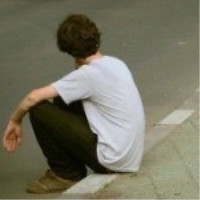介绍
在各种Web应用程序中,邮件服务是非常重要的一部分。有时候我们需要发送定时邮件,例如定期发送报表或提醒邮件。而Hangfire是一个非常强大的定时任务调度库,可以方便地在ASP.NET应用程序中实现定时任务。本文将介绍如何使用Hangfire实现定时邮件发送功能。
准备
在开始之前,我们需要确保已经具备以下条件:
- .NET框架已安装并可用
- Visual Studio或其他代码编辑器
- 邮件服务器的凭据(例如SMTP服务器、用户名、密码)
- Hangfire NuGet包已安装
步骤
1.添加Hangfire引用
使用NuGet包管理器或dotnet CLI命令将Hangfire引用添加到项目中:
dotnet add package Hangfire
或者在Visual Studio中,右键单击项目文件,选择“管理NuGet程序包”,搜索Hangfire并安装。
2.在Startup.cs文件中配置Hangfire
在Startup.cs文件的ConfigureServices方法中,添加以下代码:
services.AddHangfire(configuration => configuration
.SetDataCompatibilityLevel(CompatibilityLevel.Version_170)
.UseSimpleAssemblyNameTypeSerializer()
.UseRecommendedSerializerSettings()
.UseSqlServer(Configuration.GetConnectionString("HangfireConnection"), options));
这里我们使用了SQL Server作为Hangfire的持久化存储。你可以根据自己的需求选择其他选项。
3.在Startup.cs文件的Configure方法中配置Hangfire
在Configure方法中,添加以下代码:
app.UseHangfireDashboard();
app.UseHangfireServer();
这将启用Hangfire的仪表板和任务调度器。
4.创建定时邮件发送任务
在你的邮件服务类中,创建一个方法来发送邮件。例如,我们创建一个名为"SendEmail"的方法:
public class EmailService
{
public void SendEmail(string to, string subject, string body)
{
// 实现发送邮件逻辑
}
}
5.定义Hangfire后台任务
使用Hangfire我们可以通过后台任务来调度定时邮件发送。在你的邮件服务类中,添加以下代码:
public class EmailService
{
public void SendEmail(string to, string subject, string body)
{
// 实现发送邮件逻辑
}
public void ScheduleEmail(string to, string subject, string body, DateTime sendTime)
{
BackgroundJob.Schedule(() => SendEmail(to, subject, body), sendTime);
}
}
这里我们使用了Hangfire提供的BackgroundJob.Schedule方法来调度发送邮件任务。
6.使用Hangfire调度定时邮件发送任务
在需要调度定时邮件发送的地方,使用以下代码:
public class HomeController : Controller
{
private readonly EmailService _emailService;
public HomeController(EmailService emailService)
{
_emailService = emailService;
}
public IActionResult Index()
{
_emailService.ScheduleEmail("example@example.com", "Test Email", "This is a test email", DateTime.UtcNow.AddMinutes(30));
return View();
}
}
这将调度一个30分钟后发送的邮件。
总结
通过使用Hangfire,我们可以方便地实现定时邮件发送功能。Hangfire提供了强大的后台任务调度功能,使得在ASP.NET应用程序中处理定时任务变得简单而直观。
以上是使用Hangfire实现定时邮件发送功能的步骤和代码示例。希望能对你有所帮助!
本文来自极简博客,作者:落日余晖,转载请注明原文链接:使用Hangfire实现定时邮件发送功能