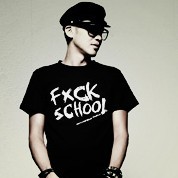引言
在现代的Java开发中,使用Spring框架和Mybatis是非常常见的组合。Mybatis作为一个轻量级的ORM框架,可以方便地将数据库操作与Java对象的映射进行处理。而Spring作为一个容器和框架,可以提供依赖注入和事务管理等功能。本篇博客将重点介绍Spring如何整合Mybatis的Mapper接口,以便更加方便地进行数据库操作。
环境配置
在开始之前,我们需要先配置好环境。首先,我们需要在pom.xml文件中添加以下依赖:
<dependencies>
<!-- Spring框架依赖 -->
<dependency>
<groupId>org.springframework</groupId>
<artifactId>spring-context</artifactId>
<version>5.2.8.RELEASE</version>
</dependency>
<!-- Mybatis和Mybatis-Spring依赖 -->
<dependency>
<groupId>org.mybatis</groupId>
<artifactId>mybatis</artifactId>
<version>3.5.5</version>
</dependency>
<dependency>
<groupId>org.mybatis</groupId>
<artifactId>mybatis-spring</artifactId>
<version>2.0.5</version>
</dependency>
<!-- 数据库驱动依赖(根据实际使用的数据库进行选择) -->
<dependency>
<groupId>mysql</groupId>
<artifactId>mysql-connector-java</artifactId>
<version>8.0.21</version>
</dependency>
</dependencies>
接下来,我们需要在applicationContext.xml文件中配置Spring和Mybatis的相关配置:
<!-- 配置数据源 -->
<bean id="dataSource" class="org.springframework.jdbc.datasource.DriverManagerDataSource">
<property name="driverClassName" value="com.mysql.cj.jdbc.Driver" />
<property name="url" value="jdbc:mysql://localhost:3306/mydatabase" />
<property name="username" value="root" />
<property name="password" value="password" />
</bean>
<!-- 配置SqlSessionFactory -->
<bean id="sqlSessionFactory" class="org.mybatis.spring.SqlSessionFactoryBean">
<property name="dataSource" ref="dataSource" />
<property name="mapperLocations" value="classpath:mapper/*.xml" />
</bean>
<!-- 配置MapperScannerConfigurer -->
<bean class="org.mybatis.spring.mapper.MapperScannerConfigurer">
<property name="basePackage" value="com.example.mapper" />
</bean>
上述配置中,dataSource指定了数据库的连接信息,sqlSessionFactory指定了Mybatis的配置和Mapper接口的位置,mapperLocations指定了Mapper接口的XML文件的存放路径,basePackage指定了Mapper接口的包名。
创建Mapper接口和XML文件
接下来,我们需要创建Mapper接口和对应的XML文件。首先,创建一个UserMapper接口,用于定义数据库操作的方法:
public interface UserMapper {
User getUserById(int id);
void insertUser(User user);
void updateUser(User user);
void deleteUser(int id);
}
然后,创建一个UserMapper.xml文件,用于实现Mapper接口中定义的数据库操作:
<?xml version="1.0" encoding="UTF-8" ?>
<!DOCTYPE mapper PUBLIC "-//mybatis.org//DTD Mapper 3.0//EN" "http://mybatis.org/dtd/mybatis-3-mapper.dtd" >
<mapper namespace="com.example.mapper.UserMapper">
<select id="getUserById" parameterType="int" resultType="User">
SELECT * FROM user WHERE id = #{id}
</select>
<insert id="insertUser" parameterType="User">
INSERT INTO user (id, name, age) VALUES (#{id}, #{name}, #{age})
</insert>
<update id="updateUser" parameterType="User">
UPDATE user SET name = #{name}, age = #{age} WHERE id = #{id}
</update>
<delete id="deleteUser" parameterType="int">
DELETE FROM user WHERE id = #{id}
</delete>
</mapper>
在上述XML文件中,我们使用了Mybatis的特殊标签来实现数据库操作,例如<select>用于查询操作,<insert>用于插入操作,<update>用于更新操作,<delete>用于删除操作。其中,parameterType指定了方法的参数类型,resultType指定了方法的返回值类型。
使用Mapper接口
在上述配置和创建完成后,我们就可以在代码中使用Mapper接口进行数据库操作了。首先,我们需要在需要注入Mapper接口的地方使用@Autowired注解进行注入:
@Autowired
private UserMapper userMapper;
然后,就可以使用Mapper接口中定义的方法进行数据库操作了:
User user = userMapper.getUserById(1);
System.out.println(user.getName());
User newUser = new User(2, "Tom", 25);
userMapper.insertUser(newUser);
上述代码示例中,我们首先使用getUserById方法查询了id为1的用户,并输出了其姓名。然后,我们创建了一个新的用户对象,并使用insertUser方法将其插入到数据库中。
总结
通过本篇博客,我们学习了如何在Spring框架中整合Mybatis的Mapper接口。我们首先进行了环境配置,然后创建了Mapper接口和对应的XML文件,最后学习了如何使用Mapper接口进行数据库操作。通过Spring整合Mybatis Mapper接口,我们可以更加便捷地进行数据库操作,提高开发效率。
希望这篇博客对你理解Spring整合Mybatis Mapper接口有所帮助!如有任何疑问或建议,请随时留言交流。
本文来自极简博客,作者:蓝色海洋,转载请注明原文链接:Spring整合Mybatis Mapper接口