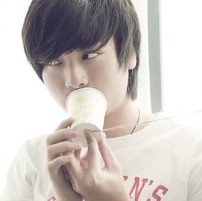在移动设备的界面布局中,弹性盒子布局(FlexBoxLayout)是一种非常常用且灵活的布局方式。它可以根据容器的空间大小和子项的需求自动调整子项的位置和大小。在Android开发中,我们可以使用FlexBoxLayout库来实现弹性盒子布局。
弹性盒子布局的优势
弹性盒子布局相较于传统的线性布局和相对布局有以下几点优势:
- 自动调整布局:弹性盒子布局可以根据不同设备的屏幕尺寸和方向自动调整布局,避免了在不同设备上手动设置适配的麻烦。
- 弹性的子项大小:通过设置子项的伸缩属性,可以让子项在空间不足时自动缩小,空间充足时自动放大,实现更好的自适应效果。
- 方便的子项排列方式:弹性盒子布局提供了多种子项排列方式,如水平布局、垂直布局、换行布局等,适应不同的设计需求。
使用FlexBoxLayout库
要使用FlexBoxLayout库,只需要在项目的build.gradle文件中添加如下依赖项:
implementation 'com.google.android:flexbox:3.0.0'
然后,在布局文件中使用FlexboxLayout作为父布局,并在其中添加子项。以下是一个示例:
<com.google.android.flexbox.FlexboxLayout
android:layout_width="match_parent"
android:layout_height="wrap_content">
<TextView
android:layout_width="wrap_content"
android:layout_height="wrap_content"
android:text="Item 1"
app:layout_flexBasisPercent="50%"
app:layout_alignSelf="flex_end" />
<TextView
android:layout_width="wrap_content"
android:layout_height="wrap_content"
android:text="Item 2"
app:layout_flexGrow="1"
app:layout_alignSelf="flex_start" />
<TextView
android:layout_width="wrap_content"
android:layout_height="wrap_content"
android:text="Item 3"
app:layout_flexGrow="2"
app:layout_alignSelf="flex_start" />
</com.google.android.flexbox.FlexboxLayout>
在上述例子中,FlexboxLayout为一个水平布局,并且子项根据自己的需求分别设置了伸缩属性(layout_flexBasisPercent、layout_flexGrow)和对齐属性(layout_alignSelf)。
更多弹性盒子布局的特性
FlexBoxLayout库提供了很多其他的特性来满足不同的布局需求:
flexDirection:设置主轴的方向,可以是水平方向(row)或垂直方向(column)。flexWrap:设置子项是否换行,默认为不换行。justifyContent:设置子项在主轴上的对齐方式,如居中对齐(center)、两端对齐(space_between)等。alignItems:设置子项在交叉轴上的对齐方式,如居中对齐(center)、底部对齐(flex_end)等。alignContent:设置多行子项在交叉轴上的对齐方式,如居中对齐(center)、底部对齐(flex_end)等。
总结
通过使用Android FlexBoxLayout弹性盒子布局,我们可以方便地实现灵活适应不同设备和需求的界面布局。弹性盒子布局的优势在于自动调整布局、弹性的子项大小和方便的子项排列方式。对于移动设备的界面布局,弹性盒子布局是一个非常值得使用的选择。
参考资料:
本文来自极简博客,作者:编程艺术家,转载请注明原文链接:Android FlexBoxLayout 弹性盒子布局