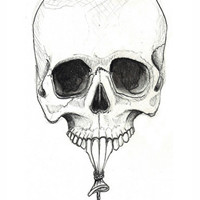引言
在 Android 应用开发中,图像是非常常见的元素。Android 提供了多种方法用于处理和显示图像,其中 Bitmap 和 Drawable 是最常用的两种。
本篇博客将介绍 Android 中 Bitmap 和 Drawable 的概念、用法和常用操作,帮助开发者更好地理解和应用这两种图像处理方式。
Bitmap
Bitmap 是 Android 中用于表示图像的类,它存储了像素数据和图像的宽高信息。开发者可以通过 Bitmap 对象进行各种图像操作,例如裁剪、缩放、旋转等。
创建 Bitmap
可以通过以下几种方法来创建 Bitmap 对象:
- 从资源文件中创建:
Bitmap bitmap = BitmapFactory.decodeResource(getResources(), R.drawable.image);
- 从文件中创建:
Bitmap bitmap = BitmapFactory.decodeFile("/sdcard/image.jpg");
- 通过 Bitmap 的宽高和像素数据创建:
int width = 100;
int height = 100;
int[] pixels = new int[width * height];
Bitmap bitmap = Bitmap.createBitmap(pixels, width, height, Bitmap.Config.ARGB_8888);
Bitmap 操作
Bitmap 提供了很多常用的操作方法,以下是一些常见的示例:
- 裁剪图片:
Bitmap croppedBitmap = Bitmap.createBitmap(bitmap, x, y, width, height);
- 缩放图片:
int newWidth = 200;
int newHeight = 200;
Bitmap scaledBitmap = Bitmap.createScaledBitmap(bitmap, newWidth, newHeight, true);
- 旋转图片:
Matrix matrix = new Matrix();
matrix.postRotate(90);
Bitmap rotatedBitmap = Bitmap.createBitmap(bitmap, 0, 0, bitmap.getWidth(), bitmap.getHeight(), matrix, true);
Drawable
Drawable 是 Android 中用于表示可绘制图像的类,它可以是图片、形状或者其他绘制元素。Drawable 可以通过 XML 或者代码进行定义和使用。
创建 Drawable
可以通过以下方法来创建 Drawable 对象:
- 从资源文件中创建:
Drawable drawable = getResources().getDrawable(R.drawable.image);
- 通过代码创建:
Drawable drawable = new ColorDrawable(Color.RED);
Drawable 操作
Drawable 提供了一系列方法用于操作和变换图像,以下是一些示例:
- 设置透明度:
drawable.setAlpha(128); // 将透明度设置为 50%
- 调整大小:
int width = 200;
int height = 200;
drawable.setBounds(0, 0, width, height);
- 设置边界和填充:
Rect bounds = new Rect(10, 10, 100, 100);
drawable.setBounds(bounds);
drawable.setPadding(10, 10, 10, 10);
总结
Bitmap 和 Drawable 是 Android 中常用的图像处理方式。Bitmap 可以直接操作像素数据进行图像处理,而 Drawable 更适用于 UI 组件中的图像显示和操作。
通过本篇博客的介绍,开发者可以更加深入了解 Bitmap 和 Drawable 的用法,并根据实际需求选择合适的图像处理方式。祝大家在 Android 图像处理的道路上越走越远!
本文来自极简博客,作者:魔法学徒喵,转载请注明原文链接:Android Bitmap Drawable 常用摘要