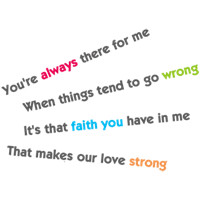Introduction
In today's world, where application availability is of utmost importance, it is crucial to ensure that your applications are healthy and responsive. Kubernetes (K8S) provides a robust platform for deploying and managing containerized applications, and with ASP.NET Core, you can take advantage of the benefits that K8S offers.
In this blog post, we will explore how to implement health checks in an ASP.NET Core application running on Kubernetes. Health checks allow you to monitor the readiness and liveness of your application and its dependencies, ensuring that any issues are quickly identified and resolved.
Why Health Checks?
- Improved availability: Health checks enable proactive monitoring of your application's health, ensuring that any potential issues are caught early and resolved promptly.
- Automatic recovery: By using health checks, Kubernetes can automatically detect when an application or dependency is unhealthy and take corrective actions, such as restarting the container or removing it from the load balancer.
- Load balancing and scaling: Health checks help Kubernetes determine which instances of your application to route traffic to and can facilitate the scaling process based on the health status of the application.
Implementing Health Checks in ASP.NET Core
ASP.NET Core provides built-in support for implementing health checks. These checks can be as simple as verifying that your application's dependencies are reachable or as complex as testing specific application logic. Let's see how we can implement health checks in our ASP.NET Core application.
Step 1: Add Health Checks
To get started, we need to add the Microsoft.AspNetCore.Diagnostics.HealthChecks NuGet package to our project. This package provides the necessary APIs to implement health checks in our application.
Open your project in Visual Studio and navigate to the Startup.cs file. In the ConfigureServices method, add the following code to configure health checks:
services.AddHealthChecks();
Step 2: Configure Health Checks
Next, we need to configure our health checks. In the same Startup.cs file, locate the Configure method, and add the following code after any other middleware registrations:
app.UseHealthChecks("/health");
This code configures a health check endpoint at the /health URL path.
Step 3: Define Health Checks
Finally, we need to define the actual health checks. In your project, add a new class called HealthCheckEndpoints (or any other suitable name) and implement the health checks you need. Here's an example:
public class HealthCheckEndpoints : IHealthCheck
{
private readonly MyDependency _myDependency;
public HealthCheckEndpoints(MyDependency myDependency)
{
_myDependency = myDependency;
}
public Task<HealthCheckResult> CheckHealthAsync(HealthCheckContext context, CancellationToken cancellationToken = default)
{
var isHealthy = _myDependency.CheckHealth();
if (isHealthy)
{
return Task.FromResult(HealthCheckResult.Healthy());
}
return Task.FromResult(HealthCheckResult.Unhealthy());
}
}
In this example, MyDependency represents an external service or resource that our application depends on. You can add as many health checks as needed.
Step 4: Register Health Checks
Finally, register the health checks in the ConfigureServices method of Startup.cs:
services.AddHealthChecks()
.AddCheck<HealthCheckEndpoints>("my_dependency_health_check");
Make sure to replace "my_dependency_health_check" with a unique name for your health check.
Conclusion
In this blog post, we explored how to implement health checks in an ASP.NET Core application running on Kubernetes. Health checks provide essential monitoring and resilience capabilities, ensuring that your application remains healthy and responsive.
By following the steps outlined in this post, you can easily add health checks to your ASP.NET Core application, allowing Kubernetes to continuously monitor its health and take necessary actions to maintain availability.
Want to learn more about ASP.NET Core or Kubernetes? Check out the official documentation and community resources for further reading.
Happy coding!
本文来自极简博客,作者:星辰之海姬,转载请注明原文链接:ASP.NET Core on K8S Health Check