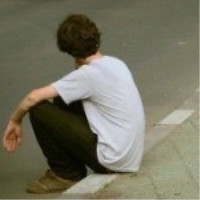在现代的应用程序中,身份认证是至关重要的。为了确保只有授权用户才能访问应用程序的功能,开发人员通常使用不同的认证机制。本文将介绍如何使用Spring Boot集成LDAP(轻量级目录访问协议)进行用户认证登录。
什么是LDAP?
LDAP是一种基于X.500标准的协议,它提供了一种访问目录服务数据的方法。目录服务广泛用于存储组织内的用户身份信息,例如用户名、密码、电子邮件地址等。
创建Spring Boot项目
首先,我们需要创建一个新的Spring Boot项目。可以选择使用Spring Initializer(https://start.spring.io/)快速生成一个现成的项目。
添加依赖
在pom.xml文件中添加以下依赖,以支持LDAP认证:
<dependency>
<groupId>org.springframework.boot</groupId>
<artifactId>spring-boot-starter-data-ldap</artifactId>
</dependency>
这将使我们可以使用Spring Boot提供的LDAP库。
配置LDAP连接
在application.properties文件中添加以下配置,以便连接到LDAP服务器:
spring.ldap.urls=ldap://localhost:389
spring.ldap.username=<admin_username>
spring.ldap.password=<admin_password>
请替换<admin_username>和<admin_password>为你自己的管理员用户名和密码。
创建用户实体类
创建一个用户实体类,用于表示LDAP中的用户信息。例如:
public class User {
private String username;
private String password;
// 其他属性
// 省略getter和setter方法
}
创建LDAP用户仓库
创建一个用户仓库接口,用于从LDAP中检索用户数据。例如:
@Repository
public interface UserRepository extends LdapRepository<User> {
User findByUsername(String username);
}
创建认证服务
创建一个认证服务类,用于验证用户提供的凭据。使用LdapTemplate类实现LDAP身份验证。例如:
@Service
public class AuthService {
@Autowired
private LdapTemplate ldapTemplate;
public boolean authenticate(String username, String password) {
try {
ldapTemplate.authenticate("", "uid=" + username, password);
return true;
} catch (AuthenticationException e) {
return false;
}
}
}
创建登录控制器
创建一个登录控制器,用于处理用户登录请求。使用AuthService类来验证用户凭据。例如:
@Controller
public class LoginController {
@Autowired
private AuthService authService;
@GetMapping("/login")
public String showLoginPage() {
return "login";
}
@PostMapping("/login")
public String login(@RequestParam("username") String username, @RequestParam("password") String password) {
if (authService.authenticate(username, password)) {
return "redirect:/home";
} else {
return "redirect:/login?error";
}
}
}
创建登录页面
在resources/templates目录下创建一个login.html文件,用于显示登录表单。例如:
<!DOCTYPE html>
<html>
<head>
<title>Login</title>
</head>
<body>
<h1>Login</h1>
<form action="/login" method="post">
<div>
<label for="username">Username:</label>
<input type="text" id="username" name="username" required>
</div>
<div>
<label for="password">Password:</label>
<input type="password" id="password" name="password" required>
</div>
<div>
<button type="submit">Login</button>
</div>
</form>
</body>
</html>
创建主页
在resources/templates目录下创建一个home.html文件,用于显示登录成功后的主页。例如:
<!DOCTYPE html>
<html>
<head>
<title>Home</title>
</head>
<body>
<h1>Welcome to the Home Page!</h1>
<p>You have successfully logged in.</p>
</body>
</html>
运行应用程序
现在,可以运行Spring Boot应用程序,并尝试使用LDAP用户凭据进行登录。
总结
本文介绍了如何在Spring Boot应用程序中集成LDAP认证登录。通过使用Spring Boot提供的LDAP库,我们可以轻松地与LDAP服务器进行连接,并验证用户凭据。这样,我们可以确保只有授权用户才能访问我们的应用程序的功能。
希望本文能对你有所帮助,如果你有任何疑问或反馈,请随时提出。感谢阅读!
本文来自极简博客,作者:开源世界旅行者,转载请注明原文链接:SpringBoot集成LDAP认证登录