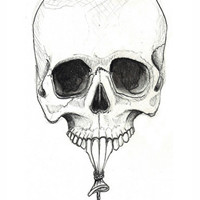1. TextView
TextView 是 Android 中最常用的文本视图控件,用于显示文本信息。它支持多种属性,如颜色、字体、大小、对齐方式等。
示例代码:
<TextView
android:id="@+id/textView"
android:layout_width="wrap_content"
android:layout_height="wrap_content"
android:text="Hello World!"
android:textSize="20sp"
android:textColor="#000000"
android:gravity="center"
/>
2. Button
Button 是用于响应用户点击事件的控件,可用于触发各种操作和功能。
示例代码:
<Button
android:id="@+id/button"
android:layout_width="wrap_content"
android:layout_height="wrap_content"
android:text="Click Me!"
android:onClick="onClickButton"
/>
3. EditText
EditText 是一个可编辑的文本输入框控件,允许用户输入、编辑和查看文本。
示例代码:
<EditText
android:id="@+id/editText"
android:layout_width="match_parent"
android:layout_height="wrap_content"
android:hint="Enter text"
android:inputType="text"
/>
4. ImageView
ImageView 是用于显示图像的控件,可以显示从资源文件、网络或本地获取的图片。
示例代码:
<ImageView
android:id="@+id/imageView"
android:layout_width="200dp"
android:layout_height="200dp"
android:src="@drawable/image"
android:scaleType="centerCrop"
/>
5. ProgressBar
ProgressBar 是一个进度条控件,可用于显示任务执行的进度。
示例代码:
<ProgressBar
android:id="@+id/progressBar"
android:layout_width="match_parent"
android:layout_height="wrap_content"
style="?android:attr/progressBarStyleHorizontal"
android:max="100"
android:progress="50"
/>
以上是 Android Studio 中一些常见的控件,通过灵活运用它们,可以创建出丰富多样的用户界面。当然,除了上述控件,Android Studio 还提供了许多其他有用的控件,开发者可以根据需求选择适合的控件来实现应用的功能和交互效果。
希望本文对初学者有所帮助,如果有任何疑问或需要进一步了解,请随时留言交流。感谢阅读!
本文来自极简博客,作者:夏日冰淇淋,转载请注明原文链接:Android Studio 的一些常见控件