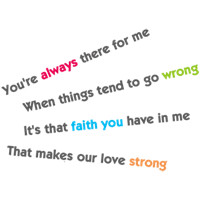简介
Spring Cloud Alibaba是Spring Cloud的一个子项目,它提供了一套完整的微服务解决方案。其中,Nacos作为一个服务注册和配置管理中心,是Spring Cloud Alibaba的核心组件之一。本文将介绍如何在Spring Cloud Alibaba中使用Nacos作为注册中心,实现微服务的服务注册和发现。
什么是Nacos?
Nacos(Naming and Configuration Service)是一个开源的、易于使用的动态服务发现、服务配置和服务管理平台。它可以帮助我们轻松构建跨语言、跨平台的服务注册和服务发现体系。
Nacos的特性
- 服务注册和发现:可实现微服务架构中的服务注册与发现功能。
- 动态配置管理:实时管理各种环境下的应用配置,支持灰度发布和动态路由等功能。
- 服务路由:基于服务元数据进行动态路由,提供流量控制、熔断降级和服务限流等功能。
- 服务集成:集成第三方服务,如Dubbo、Spring Cloud等,帮助实现跨语言、跨平台的服务注册与发现。
在Spring Cloud Alibaba中使用Nacos
添加依赖
在项目的pom.xml中添加以下依赖:
<dependency>
<groupId>org.springframework.cloud</groupId>
<artifactId>spring-cloud-starter-alibaba-nacos-discovery</artifactId>
</dependency>
配置Nacos注册中心
在application.properties文件中添加Nacos注册中心的相关配置:
spring.cloud.nacos.discovery.server-addr=127.0.0.1:8848
spring.application.name=example-service
注解服务
使用@EnableDiscoveryClient注解开启服务注册与发现功能:
@SpringBootApplication
@EnableDiscoveryClient
public class ExampleServiceApplication {
public static void main(String[] args) {
SpringApplication.run(ExampleServiceApplication.class, args);
}
}
注册服务
在需要注册的服务类上使用@Service注解:
@Service
public class ExampleService {
// 省略其他代码
}
发现服务
通过Spring Cloud Alibaba提供的ServiceInstance接口来获取注册的服务实例:
@Autowired
private DiscoveryClient discoveryClient;
public String getServiceUrl() {
List<ServiceInstance> instances = discoveryClient.getInstances("example-service");
if (instances != null && !instances.isEmpty()) {
ServiceInstance instance = instances.get(0);
return instance.getUri().toString();
}
return null;
}
结语
Nacos作为Spring Cloud Alibaba的核心组件之一,提供了强大的服务注册与发现功能,帮助开发者轻松构建和管理微服务架构。通过本文的介绍,相信大家已经对Spring Cloud Alibaba与Nacos的使用有了初步的了解。希望本文能对大家的学习和实践有所帮助。
以上就是本文的所有内容,希望可以帮助大家更好地理解和使用Spring Cloud Alibaba和Nacos。如有任何问题或建议,欢迎留言讨论。
(此博客内容仅供参考,具体实现还需根据项目需求和实际情况进行调整。)
本文来自极简博客,作者:风吹麦浪,转载请注明原文链接:Spring Cloud Alibaba实战-Nacos注册中心