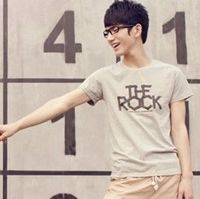StrongSwan is an open-source VPN software that provides secure tunneling capabilities for network connections. It is widely used for its stability, security, and scalability. In this blog post, we will discuss the configure.ac file in the StrongSwan project and specifically focus on the PKG_CHECK_VAR macro.
What is the Configure.ac file?
The configure.ac file is a part of the GNU Autotools build system used in the StrongSwan project. It is written in the M4 macro language and is responsible for generating the configure script. The configure script is executed during the build process and configures the source code to adapt to the target system's environment.
The PKG_CHECK_VAR macro
The PKG_CHECK_VAR macro is a commonly used macro in the StrongSwan project's configure.ac file. It is provided by the Autoconf tool and is used to check for the presence and version of required external dependencies.
Here is an example usage of the PKG_CHECK_VAR macro:
PKG_CHECK_VAR([LIBCAP], [libcap], [2.26], [AC_MSG_ERROR([libcap >= 2.26 not found.])])
In this example, the PKG_CHECK_VAR macro checks for the presence of the libcap library and ensures that its version is at least 2.26. If the library is not found or its version is lower than 2.26, an error message is displayed, and the build process terminates.
The PKG_CHECK_VAR macro has several parameters:
- The name of the variable to contain the library version (in this case,
LIBCAP). - The name of the library to check (in this case,
libcap). - The minimum required version of the library (in this case,
2.26). - An error message to display if the library is not found or its version is insufficient.
Enhancing Configure.ac with PKG_CHECK_VAR
The configure.ac file can be enhanced by using the PKG_CHECK_VAR macro to ensure that all required dependencies are present and their versions are compatible. By checking for dependencies at the configuration stage, potential build issues can be avoided.
Here are a few tips to enhance the configure.ac file using PKG_CHECK_VAR:
- Check for all required libraries and display meaningful error messages if any are missing.
- Specify the minimum required versions of the libraries to ensure compatibility.
- Use conditional statements to handle different cases based on the availability of optional libraries.
- Provide instructions on how to install missing libraries or recommend alternative solutions if dependencies are not met.
By following these tips, the configure.ac file can be robust and ensure a smooth build process for StrongSwan on CentOS 7.
Conclusion
The configure.ac file, along with the PKG_CHECK_VAR macro, plays a crucial role in the build process of the StrongSwan project. It allows for the checking of external dependencies and ensures that the required libraries are present and compatible. By enhancing the configure.ac file with proper dependency checks, the build process becomes more reliable and avoids potential issues.
本文来自极简博客,作者:移动开发先锋,转载请注明原文链接:CentOS 7 Strongswan Configure.ac PKG_CHECK_VAR