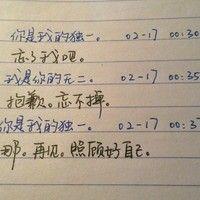引言
在现代软件开发中,云服务已经成为了一个不可或缺的部分。微软Azure云服务提供了各种强大的功能,包括虚拟机、存储、数据库、服务器less函数、人工智能服务以及其他各种解决方案。本文将介绍如何在Asp.NET中集成微软Azure云服务,以便利用这些功能。
步骤
创建Azure账户和订阅
首先,你需要一个Azure账户和订阅。如果你还没有Azure账户,你可以在Azure官方网站上注册一个免费试用账户或者购买一个付费账户。
创建Asp.NET项目
在Visual Studio中,你可以创建一个新的Asp.NET项目。选择“新建项目”,然后选择Asp.NET Web应用程序。填写相应的项目名称和位置,并选择合适的框架版本。
添加Azure NuGet包
在项目中右击“引用”,选择“管理 NuGet 程序包”。在NuGet包管理器中搜索并安装“Microsoft.Azure.Management”和其他你需要使用的Azure服务的包。这些包将为你的项目提供Azure服务的管理功能。
连接到Azure订阅
在你的Asp.NET项目中,打开Global.asax.cs文件,添加以下代码以连接到Azure订阅:
using Microsoft.Azure.Management.ResourceManager;
using Microsoft.Azure.Management.ResourceManager.Models;
using Microsoft.Azure.Graph.RBAC;
using Microsoft.IdentityModel.Clients.ActiveDirectory;
public class MvcApplication : System.Web.HttpApplication
{
protected void Application_Start()
{
string tenantID = "YOUR_TENANT_ID";
string clientID = "YOUR_CLIENT_ID";
string clientSecret = "YOUR_CLIENT_SECRET";
var credentials = SdkContext.AzureCredentialsFactory.FromServicePrincipal(clientID, clientSecret, tenantID, AzureEnvironment.AzureGlobalCloud);
var azure = Azure.Configure()
.Authenticate(credentials)
.WithSubscription("YOUR_SUBSCRIPTION_ID");
}
}
请确保将"YOUR_TENANT_ID","YOUR_CLIENT_ID","YOUR_CLIENT_SECRET"和"YOUR_SUBSCRIPTION_ID"替换为你的Azure订阅和应用程序的相关信息。
使用Azure服务
通过Azure SDK和NuGet包,你现在可以在你的Asp.NET项目中使用各种Azure服务了。以下是一些常见的用法示例:
使用Azure存储服务
using Microsoft.WindowsAzure.Storage;
using Microsoft.WindowsAzure.Storage.Blob;
// 连接到Azure存储帐户
CloudStorageAccount storageAccount = CloudStorageAccount.Parse("YOUR_STORAGE_CONNECTION_STRING");
CloudBlobClient blobClient = storageAccount.CreateCloudBlobClient();
// 创建容器
CloudBlobContainer container = blobClient.GetContainerReference("YOUR_CONTAINER_NAME");
container.CreateIfNotExists();
// 上传文件
CloudBlockBlob blob = container.GetBlockBlobReference("YOUR_BLOB_NAME");
using (var fileStream = System.IO.File.OpenRead("YOUR_LOCAL_FILE_PATH"))
{
blob.UploadFromStream(fileStream);
}
使用Azure机器学习服务
using Microsoft.Azure.Management.MachineLearning.WebServices;
using Microsoft.Azure.Management.MachineLearning.WebServices.Models;
// 连接到Azure机器学习帐户
MachineLearningWebServicesManagementClient mlClient = new MachineLearningWebServicesManagementClient(credentials);
mlClient.SubscriptionId = "YOUR_SUBSCRIPTION_ID";
// 创建Web服务
WebService webService = new WebService()
{
Name = "YOUR_WEB_SERVICE_NAME",
Location = "YOUR_LOCATION",
Type = "YOUR_TYPE",
Properties = new WebServiceProperties()
{
Description = "YOUR_DESCRIPTION",
MachineLearningWorkspace = new Microsoft.Azure.Management.MachineLearning.WebServices.Models.AzureBlobStorageDataReference()
{
ConnectionString = "YOUR_CONNECTION_STRING",
RelativePath = "YOUR_AZURE_BLOB_LOCATION"
},
Resources = new WebServiceResources()
{
InferencingMode = "YOUR_INFERENCING_MODE",
EnvironmentId = "YOUR_ENVIRONMENT_ID",
EnvironmentDefinition = new Microsoft.Azure.Management.MachineLearning.WebServices.Models.EnvironmentDefinition()
{
Name = "YOUR_ENVIRONMENT_NAME"
}
}
}
};
var response = await mlClient.WebServices.CreateOrUpdateAsync("YOUR_RESOURCE_GROUP", webService.Name, webService);
这只是使用Azure存储服务和Azure机器学习服务的一小部分示例。Azure还提供了许多其他强大的功能和服务,可以根据你的项目需求进行集成。
总结
通过将微软Azure云服务集成到Asp.NET项目中,你可以利用云服务中的各种功能,从而使你的应用程序更加强大和灵活。本文介绍了如何创建Azure账户和订阅、创建Asp.NET项目、添加Azure NuGet包、连接到Azure订阅以及使用Azure服务的一些示例。希望这些信息对你有所帮助,并鼓励你通过学习更多的Azure文档和示例,进一步提高你的技术水平。
本文来自极简博客,作者:微笑向暖阳,转载请注明原文链接:如何在Asp.NET中集成微软Azure云服务