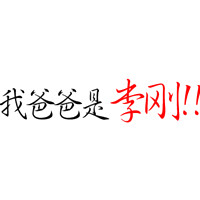地理位置服务在现代移动应用中扮演着重要的角色,它可以为用户提供定位、导航、附近的地点等功能。在Swift编程语言中,我们可以使用iOS的Location Services框架来实现这些功能。本文将向您展示如何使用Swift实现地理位置服务。
1. 导入Location Services框架
首先,在项目中导入Location Services框架。在Xcode中,选择项目的Target,然后选择"General"选项卡。在"Frameworks, Libraries, and Embedded Content"部分,点击"+"按钮,选择"CoreLocation.framework"并添加到项目中。
2. 请求定位权限
在使用地理位置服务之前,我们需要获得用户的定位权限。在iOS中,有两种定位权限:前台定位和后台定位。前台定位权限允许应用在前台获取用户的位置信息,后台定位权限则允许应用在后台获取用户的位置信息。
首先,在项目的Info.plist文件中添加定位权限描述。在"Information Property List"下添加一个新的键值对,键为"Privacy - Location When In Use Usage Description",值为用户看到的请求定位权限的提示。
然后,在应用程序的入口文件(通常是AppDelegate.swift)中添加以下代码以请求前台定位权限:
import CoreLocation
// 请求前台定位权限
let locationManager = CLLocationManager()
func application(_ application: UIApplication, didFinishLaunchingWithOptions launchOptions: [UIApplication.LaunchOptionsKey: Any]?) -> Bool {
locationManager.requestWhenInUseAuthorization()
return true
}
如果您需要请求后台定位权限,请使用以下代码:
// 请求后台定位权限
locationManager.requestAlwaysAuthorization()
3. 获取当前位置
一旦我们获得了定位权限,就可以使用Location Services来获取当前位置。使用CLLocationManager类可以轻松地实现这一点。以下是一个获取并打印当前位置的示例代码:
let locationManager = CLLocationManager()
func getCurrentLocation() {
locationManager.delegate = self
locationManager.desiredAccuracy = kCLLocationAccuracyBest
locationManager.startUpdatingLocation()
}
extension ViewController: CLLocationManagerDelegate {
func locationManager(_ manager: CLLocationManager, didUpdateLocations locations: [CLLocation]) {
if let location = locations.first {
print("当前位置: 纬度 \(location.coordinate.latitude), 经度 \(location.coordinate.longitude)")
locationManager.stopUpdatingLocation()
}
}
func locationManager(_ manager: CLLocationManager, didFailWithError error: Error) {
print("定位失败: \(error.localizedDescription)")
}
}
上述代码创建了一个CLLocationManager实例,并设置其delegate为当前视图控制器。然后,我们设置了所需的位置精确度和调用startUpdatingLocation()方法来开始获取位置。
当位置更新时,locationManager(_:didUpdateLocations:)方法将被调用,并提供包含最新位置信息的CLLocation对象。在这个例子中,我们只打印了纬度和经度,但您可以根据您的需求使用该位置来执行其他操作。最后,我们通过调用stopUpdatingLocation()方法停止位置更新。
如果获取位置失败,locationManager(_:didFailWithError:)方法将被调用,并提供一个错误对象,您可以根据错误信息进行适当处理。
4. 监听位置更新
上述代码中只是获取了当前位置一次,如果您希望在位置更改时得到通知,可以使用CLLocationManager的startMonitoringSignificantLocationChanges()方法来监视位置更新。
func startMonitoringLocationChanges() {
if CLLocationManager.significantLocationChangesAvailable() {
locationManager.delegate = self
locationManager.startMonitoringSignificantLocationChanges()
} else {
print("不支持监视位置更改")
}
}
func stopMonitoringLocationChanges() {
locationManager.stopMonitoringSignificantLocationChanges()
}
extension ViewController: CLLocationManagerDelegate {
// ...
func locationManager(_ manager: CLLocationManager, didUpdateLocations locations: [CLLocation]) {
// 处理位置更新
}
// ...
}
在上述代码中,我们首先检查设备是否支持监视位置更改,然后设置CLLocationManager的delegate并调用startMonitoringSignificantLocationChanges()方法来启动位置更新的监视。您可以使用stopMonitoringSignificantLocationChanges()方法停止监视位置更改。
5. 其他功能
Location Services框架提供了更多强大的功能,例如反地理编码(将经纬度转换为地址信息)和地理编码(将地址信息转换为经纬度)。您可以查看官方文档以了解更多关于这些功能的信息。
在本文中,我们已经介绍了如何使用Swift实现地理位置服务。通过使用iOS的Location Services框架,我们可以轻松地获取当前位置、监视位置更改以及执行其他与地理位置相关的功能。希望这篇博客对您有所帮助!
参考资料
- Apple Developer Documentation - Core Location
- raywenderlich.com - Core Location Tutorial for iOS: Location and Maps
本文来自极简博客,作者:云端漫步,转载请注明原文链接:实现地理位置服务的Swift技术