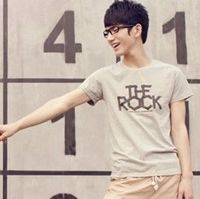Introduction
JQuery EasyUI is a powerful and easy-to-use JavaScript library that allows developers to build interactive and responsive web applications. One of the components provided by EasyUI is the Tab control, which allows for the creation of tabbed interfaces.
Key Features
-
Easy to Implement: Implementing the Tab control in your web application is as simple as including the JQuery EasyUI library and adding a few lines of code.
-
Tab Navigation: The Tab control provides navigation functionality that allows users to switch between different tabs. Each tab can be assigned a unique title and an icon, making it easier for users to identify and access specific content.
-
Customizable Appearance: EasyUI Tab control is highly customizable. Developers can easily change the appearance of tabs by defining custom CSS styles. This allows for seamless integration with existing application designs.
-
Content Loading: With EasyUI Tab, you can choose to load content dynamically using AJAX or load all content upfront. AJAX loading can help reduce initial page load time and improve performance.
-
Event Handling: The Tab control provides various events, such as onBeforeLoad, onSelect, and onClose, that enable developers to perform actions based on user interaction. For example, you can show a loading spinner while content is being loaded or execute specific logic when a tab is closed.
-
Nested Tab Controls: EasyUI Tab supports nesting multiple Tab controls within each other, providing a hierarchical structure for organizing content. This is especially helpful when dealing with a large amount of data or when implementing complex UI designs.
Getting Started
To get started with EasyUI Tab, follow these steps:
-
Download and include the EasyUI library in your project.
-
Add HTML markup for the Tab control:
<div id="tabs" class="easyui-tabs" style="width: 500px; height: 300px;">
<div title="Tab 1">Content of Tab 1</div>
<div title="Tab 2">Content of Tab 2</div>
<div title="Tab 3">Content of Tab 3</div>
</div>
- Initialize the Tab control using JavaScript:
$('#tabs').tabs();
- Customize the appearance and behavior of the Tab control by modifying CSS styles and handling events as needed.
Conclusion
The EasyUI Tab control is a great way to organize and present content in a user-friendly manner. With its easy implementation, customizable appearance, and powerful features, it is a valuable tool for creating rich and interactive web applications.
To learn more about EasyUI and its other components, visit the official documentation at EasyUI website.
Happy tabbing!
本文来自极简博客,作者:移动开发先锋,转载请注明原文链接:JQuery EasyUI Tab