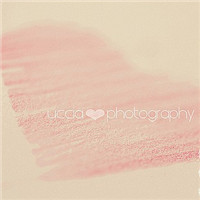在开发多语言的应用时,处理国际化和本地化是非常重要的。Spring Boot提供了一套简单而强大的功能,可以轻松地处理国际化和本地化。
配置文件
首先,我们需要在Spring Boot应用的配置文件中配置支持国际化和本地化的相关属性。在application.properties或application.yml文件中添加如下配置:
spring.messages.basename=messages
spring.messages.encoding=UTF-8
spring.messages.use-code-as-default-message=true
这里,我们指定了国际化资源文件的基本名称为"messages",编码为UTF-8,并将默认的消息(错误消息等)编码为国际化消息的代码。
创建国际化资源文件
接下来,我们需要创建与应用相关的国际化资源文件。在classpath下创建一个名为"messages.properties"的文件,这是默认的国际化资源文件。然后,可以根据需要创建其他语言版本的资源文件,例如"messages_en.properties"表示英语,"messages_zh.properties"表示中文。
在资源文件中,可以定义各种属性和对应的国际化消息,例如:
welcome.message=欢迎来到Spring Boot国际化示例
在代码中使用国际化消息
在Spring Boot应用的代码中,可以使用@Autowired注解将MessageSource自动装配注入。
import org.springframework.beans.factory.annotation.Autowired;
import org.springframework.context.MessageSource;
import org.springframework.context.i18n.LocaleContextHolder;
import org.springframework.stereotype.Controller;
import org.springframework.ui.Model;
import org.springframework.web.bind.annotation.GetMapping;
@Controller
public class HomeController {
@Autowired
private MessageSource messageSource;
@GetMapping("/")
public String home(Model model) {
String welcomeMessage = messageSource.getMessage("welcome.message", null, LocaleContextHolder.getLocale());
model.addAttribute("welcomeMessage", welcomeMessage);
return "home";
}
}
上述代码中,我们通过messageSource.getMessage()方法根据指定的属性名称获取相应的国际化消息。LocaleContextHolder.getLocale()方法用于获取当前请求的Locale信息。
在模板文件中展示国际化消息
最后,我们需要在应用的模板文件中展示国际化消息。在Thymeleaf模板引擎中,可以使用#{}表达式来引用国际化消息。例如:
<!DOCTYPE html>
<html xmlns:th="http://www.thymeleaf.org">
<head>
<title>Spring Boot i18n Demo</title>
</head>
<body>
<h1 th:text="#{welcome.message}"></h1>
</body>
</html>
这样,在不同的语言环境下,应用将展示相应的国际化消息。
切换语言
除了使用默认的语言环境,我们还可以在应用中提供切换语言的功能。可以通过给URL添加语言参数,然后在拦截器中拦截并设置相应的Locale。
import org.springframework.web.servlet.handler.HandlerInterceptorAdapter;
import javax.servlet.http.HttpServletRequest;
import javax.servlet.http.HttpServletResponse;
import java.util.Locale;
public class LocaleChangeInterceptor extends HandlerInterceptorAdapter {
@Override
public boolean preHandle(HttpServletRequest request, HttpServletResponse response, Object handler) throws Exception {
String language = request.getParameter("lang");
if (language != null && !language.isEmpty()) {
Locale locale = Locale.forLanguageTag(language);
LocaleContextHolder.setLocale(locale);
}
return true;
}
}
要启用拦截器,需要在配置类中进行配置:
import org.springframework.context.annotation.Bean;
import org.springframework.context.annotation.Configuration;
import org.springframework.web.servlet.config.annotation.InterceptorRegistry;
import org.springframework.web.servlet.config.annotation.WebMvcConfigurer;
@Configuration
public class WebConfig implements WebMvcConfigurer {
@Override
public void addInterceptors(InterceptorRegistry registry) {
registry.addInterceptor(localeChangeInterceptor());
}
@Bean
public LocaleChangeInterceptor localeChangeInterceptor() {
return new LocaleChangeInterceptor();
}
}
现在,我们可以通过URL添加lang参数来切换不同的语言环境,例如http://localhost:8080?lang=en将切换到英语环境。
小结
通过使用Spring Boot提供的功能,我们可以轻松地处理国际化和本地化。从配置文件中配置国际化资源文件,使用MessageSource引用国际化消息,通过模板文件展示国际化消息,以及通过拦截器切换语言环境,我们可以构建多语言的应用,并为用户提供更好的用户体验。
希望这篇指南能够帮助你处理Spring Boot应用中的国际化和本地化需求。如果你有任何问题或建议,请随时留言。感谢阅读!
本文来自极简博客,作者:后端思维,转载请注明原文链接:Spring Boot应用中处理国际化(i18n)和本地化(l10n)的指南