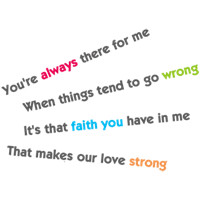WordPress is one of the most popular Content Management Systems (CMS) and powers millions of websites on the internet. One of the main reasons for its popularity is the ability to create custom themes to give your website a unique and personalized look. In this blog post, we will explore the process of creating custom WordPress themes using PHP.
Introduction to WordPress Themes
A WordPress theme is a collection of files that work together to create the visual appearance and functionality of a website. It consists of template files, CSS stylesheets, and PHP code. The PHP code is responsible for fetching data from the WordPress database and displaying it on the website.
Customizing a WordPress theme involves modifying these template files and adding your own styles and functionality. By creating a custom theme, you have complete control over the design and features of your website.
Setting Up Your Development Environment
Before diving into theme development, you need to set up a local development environment where you can install WordPress. This allows you to experiment and make changes to your theme without affecting the live website.
You can set up a local development environment using tools such as XAMPP or WAMP on Windows, MAMP on Mac, or Docker for cross-platform compatibility.
Creating the Theme Directory
To create a custom WordPress theme, you need to create a new directory in the wp-content/themes directory of your WordPress installation. The name of this directory will be the name of your theme.
Inside the theme directory, create a file named style.css. This file will contain metadata about your theme, such as the name, description, and author. It also includes the link to the theme's stylesheet.
/*
Theme Name: Custom Theme
Theme URI: http://your-theme-website.com
Description: A custom WordPress theme created using PHP.
Author: Your Name
Author URI: http://your-website.com
Version: 1.0
*/
Creating Template Files
Template files are responsible for displaying different types of content on your WordPress website. By default, WordPress looks for specific template files based on the type of content being displayed.
For example, to display a single blog post, WordPress looks for a file named single.php. If it doesn't find it, it falls back to index.php as a default template.
Here are some commonly used template files:
index.php: The main template file that displays the homepage and a list of blog posts.header.php: Displays the header section of the website.footer.php: Displays the footer section of the website.sidebar.php: Displays the sidebar section of the website.
To create a template file, simply create a new PHP file in your theme directory and add the necessary HTML and PHP code.
Adding Custom Functionality
To add custom functionality to your theme, you can use WordPress hooks and functions. Hooks allow you to "hook" into specific points in WordPress and execute your own code. Functions, on the other hand, allow you to create reusable pieces of code.
For example, you can use the following code to add a custom navigation menu to your theme:
// File: functions.php
function custom_theme_setup() {
register_nav_menu('primary', 'Primary Menu');
}
add_action('after_setup_theme', 'custom_theme_setup');
You can add this code to your theme's functions.php file, which is automatically loaded by WordPress.
Conclusion
Creating a custom WordPress theme using PHP allows you to tailor the design and functionality of your website to your specific needs. By understanding the basic concepts of WordPress themes, setting up a development environment, creating template files, and adding custom functionality, you can create a truly unique website.
Remember to regularly update your theme and adhere to WordPress coding standards to ensure compatibility and security. Happy theme development!
本文来自极简博客,作者:风吹麦浪,转载请注明原文链接:Creating Custom WordPress Themes: PHP