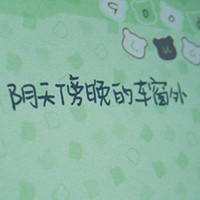WordPress is a popular content management system that allows users to easily create and manage websites. One of the key features of WordPress is the ability to customize the look and feel of your website through themes.
While there are many pre-designed themes available for download, creating a custom WordPress theme allows you to have complete control over the design and functionality of your website. In this blog post, we will explore the process of creating custom WordPress themes using PHP and CSS.
Step 1: Setting up the Development Environment
To begin, you will need to set up a development environment on your local machine. This can be done by installing a local server software like XAMPP or MAMP. Once the local server is set up, you can install WordPress and create a new website.
Step 2: Understanding the WordPress Theme Structure
Before diving into the creation of a custom theme, it's important to understand the structure of a WordPress theme. A WordPress theme consists of multiple PHP files and a stylesheet (CSS). The main PHP file is called index.php, and it serves as the entry point for displaying the content of your website. Other PHP files, such as header.php and footer.php, contain the code for the header and footer sections respectively.
The stylesheet file, usually named style.css, is responsible for controlling the visual appearance of your website.
Step 3: Creating the Theme Folder and Files
Now that you understand the basic structure of a WordPress theme, it's time to create your custom theme folder and files. Navigate to the wp-content/themes directory of your WordPress installation and create a new folder for your custom theme. Inside this folder, create the necessary PHP files such as index.php, header.php, footer.php, and style.css.
Step 4: Adding Custom PHP Code
In each PHP file, you can add your own custom PHP code to control the logic and output of your website. For example, in header.php, you can add code to display the site logo or navigation menus. In footer.php, you can add code for displaying the copyright information.
WordPress provides various functions and hooks that you can utilize in your PHP code to interact with the WordPress database and plugins. You can refer to the official WordPress documentation for more information on available functions and hooks.
Step 5: Customizing the Appearance with CSS
To customize the visual appearance of your website, you can modify the style.css file. Using CSS, you can change colors, fonts, layout, and other design elements. You can also create additional CSS files and enqueue them in your theme's functions.php file using the wp_enqueue_style function.
Step 6: Testing and Deploying Your Theme
Once you have completed customizing your theme, it's important to test it thoroughly to ensure that everything is functioning as expected. You can do this by activating the theme on your local WordPress installation and browsing through the different pages of your website.
If everything looks good, you can consider deploying your custom theme to a live server. This can be done by uploading the theme folder to the wp-content/themes directory of your live WordPress installation. After uploading, you can activate the theme through the WordPress admin panel.
Conclusion
Creating custom WordPress themes with PHP and CSS allows you to have full control over the design and functionality of your website. By following the steps outlined in this blog post, you can create a custom theme that reflects your unique style and meets your specific requirements. Happy theming!
本文来自极简博客,作者:柠檬味的夏天,转载请注明原文链接:Creating Custom WordPress Themes