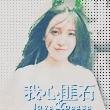In recent years, Apple has been continuously expanding iMessage and its capabilities, turning it into a powerful platform for communication within iOS. With the introduction of iMessage apps, users can now do much more than just send text messages or share media files. This blog post will provide an overview of iMessage apps and guide you through the process of building one.
What are iMessage Apps?
iMessage apps are small, interactive applications that can be integrated within the iOS Messages app, allowing users to interact with these apps directly within their conversations. They have the potential to greatly enhance the communication experience, as users can easily collaborate, share information, or play games without leaving the Messages app.
Some popular examples of iMessage apps include sticker packs, photo filters, games, and productivity tools. These apps can be discovered and installed through the App Store, just like regular iOS apps.
Getting Started with iMessage App Development
To develop iMessage apps, you will need Xcode, Apple's integrated development environment (IDE) for iOS app development. Xcode includes a Messages application template that makes it easy to get started.
- Open Xcode and create a new project.
- Select the "Messages Application" template and click "Next."
- Enter a product name, organization name, and select the desired language (e.g., Swift). Click "Next."
- Choose a location to save the project and click "Create."
Designing and Implementing your iMessage App
Once the project is set up, you can start designing and implementing your iMessage app using the provided storyboard and code files.
- Open the Main.storyboard file and design the user interface of your iMessage app. You can add buttons, labels, images, or any other desired UI components.
- Implement the logic of your iMessage app in the code files. You can use Swift or Objective-C, depending on your preference.
- Test your iMessage app by running it on a simulator or a physical device. You can also use the Messages app on your iOS device to see how your app behaves in a real conversation.
Distributing and Updating your iMessage App
To distribute your iMessage app to users, you will need to submit it to the App Store, just like regular iOS apps. You will need to go through the same App Store submission process, including providing metadata, screenshots, and a description of your app.
Once your iMessage app is live, you can update it by releasing new versions through the App Store. Users will receive notifications for updates, and they can choose to install them to benefit from new features or bug fixes.
Conclusion
Building iMessage apps can greatly enhance communication within iOS by providing users with a seamless and integrated experience. Whether you want to create a sticker pack, a game, or a productivity tool, the process of building iMessage apps is very similar to developing regular iOS apps. With Xcode and the Messages application template, you can quickly get started and unleash your creativity to create engaging and interactive iMessage apps.
本文来自极简博客,作者:秋天的童话,转载请注明原文链接:Building iMessage Apps: Enhancing Communication within iOS