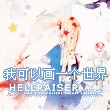Null pointer exceptions are one of the most common issues that developers face while coding in languages like Java, C++, and C#. These exceptions occur when you try to access or perform operations on a null object, resulting in a runtime error. In this blog post, we will discuss the causes of null pointer exceptions and provide some troubleshooting tips to help you debug your code effectively.
What is a Null Pointer Exception?
A null pointer exception, commonly known as NPE, occurs when you try to access or manipulate an object that has not been assigned any value. In other words, you are trying to use an object variable that points to null, indicating that it does not reference any object in the memory.
Here is an example of how a null pointer exception can occur in Java:
String name = null;
int length = name.length(); // Throws NullPointerException
In the above code snippet, we are trying to access the length() method of a String object, which is assigned the null value. Since null does not have any methods or properties, it will result in a null pointer exception.
Causes of Null Pointer Exceptions
Null pointer exceptions can be caused by various factors, including:
- Forgetting to initialize an object before using it.
- Assigning null to an object variable instead of assigning a valid object.
- Improper handling of null return values from methods.
- Accessing an element of an array that is null.
- Calling methods on variables with a null value.
Identifying the root cause of a null pointer exception is the first step in troubleshooting the issue.
Troubleshooting Tips
Here are some tips to help you troubleshoot and debug null pointer exceptions in your code:
-
Identify the exact line of code: The error message will specify the line number where the exception occurred. This information is crucial in identifying the cause of the exception.
-
Check for uninitialized variables: Ensure that all object variables are properly initialized before using them. If you encounter an uninitialized variable, assign a valid object to it.
-
Analyze the flow of your code: Review the logic flow of your code to identify any potential null assignments or null return values from methods. Use conditional statements and null checks to handle these scenarios appropriately.
-
Use null checks: Before accessing any object, perform a null check to ensure that the object is not null. This can be done using an if statement or the null-conditional operator (?. in C#).
-
Debugging tools: Utilize debugging tools provided by your development environment to step through your code and observe the variable values at runtime. This can help you identify the specific point at which the null pointer exception occurs.
-
Logging and exception handling: Implement proper logging and exception handling in your code. Log relevant information that can assist in troubleshooting null pointer exceptions. Catch and handle exceptions gracefully to prevent your program from crashing.
Conclusion
Null pointer exceptions can be frustrating, but they can be resolved effectively with proper debugging techniques and coding practices. By following the troubleshooting tips discussed in this blog post, you can identify and fix the root causes of null pointer exceptions in your code. Remember to always initialize variables, handle null values appropriately, and use available debugging tools to debug your code effectively.
本文来自极简博客,作者:笑看风云,转载请注明原文链接:Troubleshooting Null Pointer Exceptions in Your Code