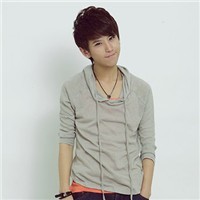SyntaxError is a common error that programmers encounter while writing code. It occurs when code violates the rules of the programming language. Resolving syntax errors can be a challenging task, but with proper troubleshooting techniques, you can quickly identify and fix them. In this blog post, we will discuss some useful tips for resolving SyntaxError in your code.
1. Understand the error message
The first step in resolving a SyntaxError is to understand the error message. When a SyntaxError occurs, the programming language's interpreter or compiler provides a message that describes the issue. By carefully reading the error message, you can often get a clue about what went wrong in your code. It might indicate the specific line number where the error occurred, the nature of the error, or a relevant piece of code that caused the error.
2. Check for missing or extra parentheses, brackets, or braces
One common cause of SyntaxError is missing or extra parentheses, brackets, or braces. These symbols often indicate the beginning and end of a statement, condition, or loop. Forgetting to include or mistakenly adding these symbols can result in a syntax error. Check your code for any missing or extra parentheses, brackets, or braces and ensure they are correctly positioned.
3. Watch out for missing or incorrect punctuation
In programming languages, punctuation marks play a significant role in separating different components of code. Missing or incorrectly placed punctuation can lead to SyntaxError. Look for missing commas, semi-colons, colons, or quotation marks in your code, especially in function calls, variable assignments, or loop statements.
4. Verify variable and function names
SyntaxError can also occur if you mistype a variable or function name. Double-check all the variables and functions in your code to ensure they are spelled correctly and used consistently. Typos or inconsistencies in names can confuse the interpreter or compiler, resulting in a syntax error.
5. Review indentation and formatting
Many programming languages, such as Python, rely on indentation or specific formatting rules to define the structure of the code. A SyntaxError may occur if the code is not indented correctly or if there are inconsistent formatting practices. Make sure to review the indentation and formatting in your code to ensure it adheres to the language's guidelines and best practices.
6. Utilize an Integrated Development Environment (IDE)
Using an Integrated Development Environment (IDE) can significantly help in resolving SyntaxError. IDEs often provide features like real-time syntax checking, automatic code formatting, and debugging tools. These features can catch syntax errors as you write the code, making it easier to identify and resolve them efficiently.
7. Consult language documentation and online resources
When encountering a syntax error, consult the programming language's official documentation or trusted online resources to understand the correct syntax for the specific code segment. Many syntax error messages are generic and do not provide detailed explanations. By referring to language documentation or online resources, you can clarify any doubts and find examples of correct syntax.
Conclusion
Syntax errors are an inevitable part of programming, but they can be resolved with patience and troubleshooting skills. By following the tips mentioned in this article, you can effectively identify and fix SyntaxError in your code. Remember to carefully read error messages, check for missing or incorrect punctuation, validate variable and function names, review code formatting, utilize IDE features, and consult relevant documentation or online resources. With practice and continuous learning, you'll become proficient at resolving syntax errors and writing error-free code.
本文来自极简博客,作者:风华绝代,转载请注明原文链接:Tips for Resolving SyntaxError in Your Code