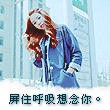One of the common errors that developers encounter while writing code is a TabError. This error occurs when there is an issue with the indentation of code using tabs or spaces. Resolving this error is crucial to ensure that your code functions as intended. In this blog post, we will discuss some useful tips to help you debug and resolve the TabError in your code.
Understand the Error Message
First and foremost, it is important to carefully read and understand the error message generated by the interpreter. It usually provides details about the line number and the nature of the TabError. Common error messages associated with TabError include "IndentationError: unexpected indent" or "IndentationError: unindent does not match any outer indentation level". These messages can provide valuable information about where the error might be occurring.
Check Indentation Consistency
In Python, proper indentation is crucial for defining the structure and flow of your code. A TabError could be caused by mixing tabs and spaces for indentation within the same block of code. It is essential to make sure that you are consistent with your choice of indentation method throughout your entire codebase. If you are using tabs for indentation, stick to tabs, and if you are using spaces, maintain consistent spacing.
Use a Code Editor with Indentation Highlighting
To avoid TabError errors in the first place, it is recommended to use a code editor that supports indentation highlighting. These editors can highlight any inconsistencies in the indentation immediately, allowing you to correct them before they cause an error. This can save you a significant amount of debugging time.
Align Indentations Properly
Another common source of TabError is the improper alignment of indents. Make sure that your code aligns properly within the blocks of code that require indentation. Each subsequent line within the block should be indented with either tabs or spaces, maintaining the consistent indentation level. Pay close attention to how you align code within loops, functions, conditionals, and other blocks.
Remove Extra Whitespace
Sometimes, extra whitespace at the end of a line can cause TabError in your code. Therefore, it is important to remove any whitespace characters, such as spaces or tabs, from the ends of lines. This ensures that the interpreter does not interpret them as part of the code indentation.
Use an Integrated Development Environment (IDE)
Utilizing an Integrated Development Environment (IDE) can help you identify TabError efficiently. IDEs like PyCharm, Visual Studio Code, or Atom often provide built-in functionalities that highlight indentation issues, making it easier for you to locate and correct them. They also offer automated code formatting tools that can help you avoid indentation errors altogether.
Conclusion
Resolving a TabError in your code is crucial to ensure its proper functionality. By following the tips mentioned above, you can effectively debug and resolve these errors. Remember to be consistent with your choice of indentation, use indentation highlighting, properly align code, remove extra whitespace, and leverage the power of IDEs. By doing so, you can save time and effort in troubleshooting and ensure the smooth execution of your code.
本文来自极简博客,作者:风吹过的夏天,转载请注明原文链接:Tips for Resolving TabError in Your Code