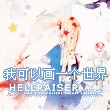One of the common errors programmers encounter while working with files is the FileNotFoundError. This error occurs when a file is not found at the specified location or when the code is unable to access the file due to insufficient permissions.
To overcome this error and ensure your code runs smoothly, here are a few tips and techniques to consider:
Double-check the file location
The FileNotFoundError may occur if you have provided an incorrect file path. Always double-check the file path to ensure it is accurate. If you are not sure about the exact location, you can use the absolute file path instead of a relative path. This ensures that your code will locate the file no matter where it is stored in the system.
Check file permissions
Sometimes, your code might have the correct file path, but still encounter the FileNotFoundError due to insufficient permissions. Make sure that the file you are trying to access has the appropriate read permissions set. If you are not able to modify the permissions, contact the owner of the file or the system administrator to obtain the required access.
Handle exceptions using try-except blocks
To make your code more robust, you can wrap the file-related operations within a try-except block. This allows you to catch the FileNotFoundError and handle it gracefully. For example:
try:
with open('filename.txt', 'r') as file:
# Perform file read or write operations
except FileNotFoundError:
print("File not found. Please check the file path and try again.")
By catching the FileNotFoundError, you can display a friendly error message to the user without letting the program terminate abruptly.
Use os.path module
The os.path module provides functions to work with file paths in a platform-independent way. It can be used to check if a file exists before attempting to access it. Here's an example:
import os
filepath = 'path/to/file/filename.txt'
if os.path.exists(filepath):
with open(filepath, 'r') as file:
# Perform file read or write operations
else:
print("File not found. Please check the file path and try again.")
Using os.path.exists() allows you to verify if the file exists before proceeding with the file operations, thereby avoiding the FileNotFoundError.
Check current working directory
If you are using a relative file path, ensure that your code is running from the correct working directory. The working directory is the location from where the script is being executed. You can print the current working directory using the os.getcwd() function and verify if the file path is relative to it.
Conclusion
The FileNotFoundError might seem intimidating, but with careful checking and proper handling, you can easily resolve it. By double-checking the file location, verifying file permissions, handling exceptions, and using the os.path module, you can improve the robustness of your code and avoid encountering this error. Happy coding!
本文来自极简博客,作者:笑看风云,转载请注明原文链接:Fixing FileNotFoundError in Your Code